"WSL2" 설치하기 (feat. Ubuntu, kali-linux)
WSL2를 설치하기에 앞서, WSL이 무엇인지 모르는 사람이 있다면 "WSL2" 이란? 포스팅을 먼저 읽고 오라고 말해주고 싶다.
윈도우 터미널(Windows Terminal) 설치하기
| Windows Terminal 다운로드
Microsoft Store 앱에서 Terminal을 검색하여 Windows Terminal을 다운받는다.
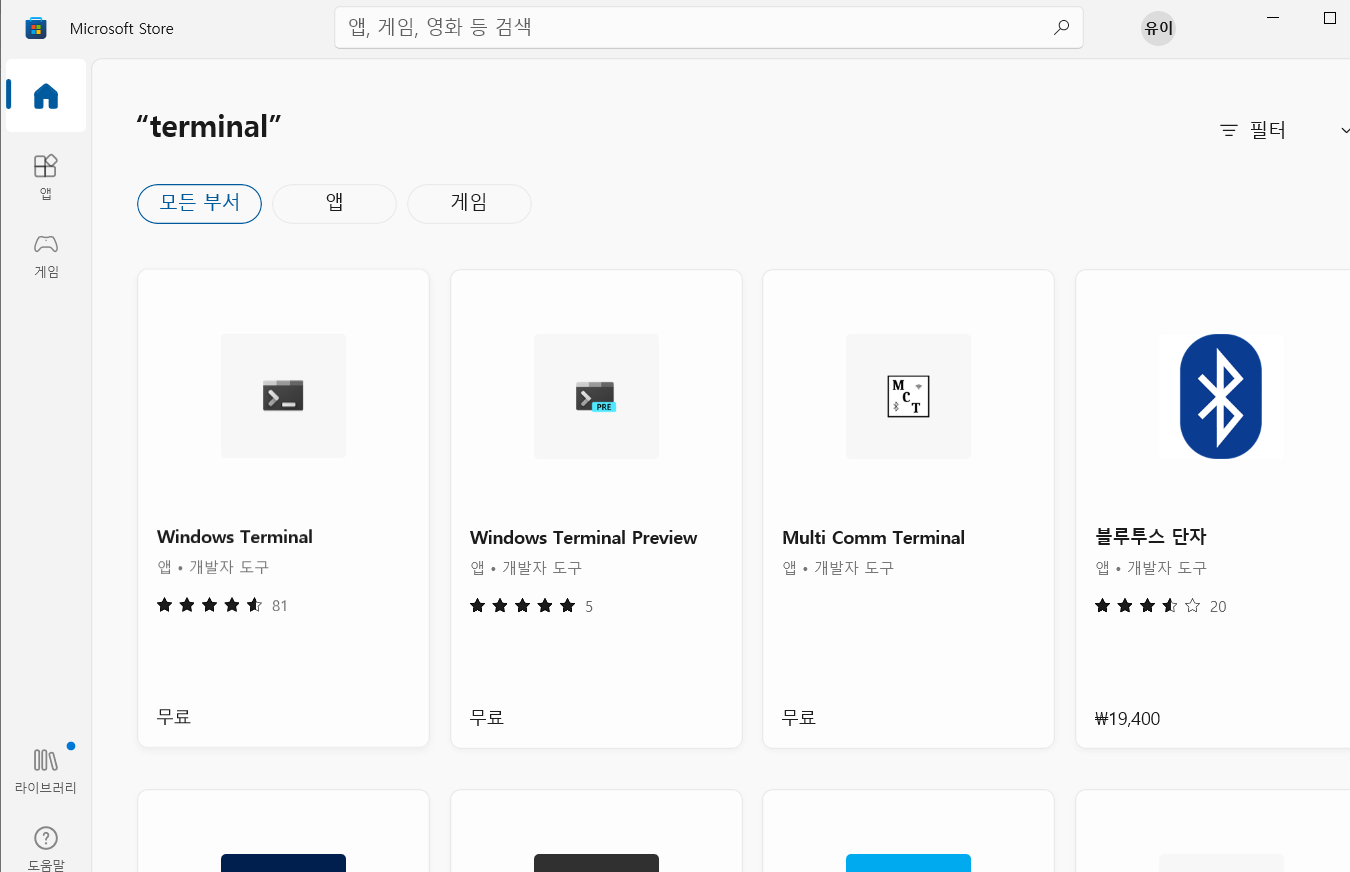
WSL을 설치하기 위하여 Windows Terminal 을 설치 후 관리자 권한으로 실행한다.
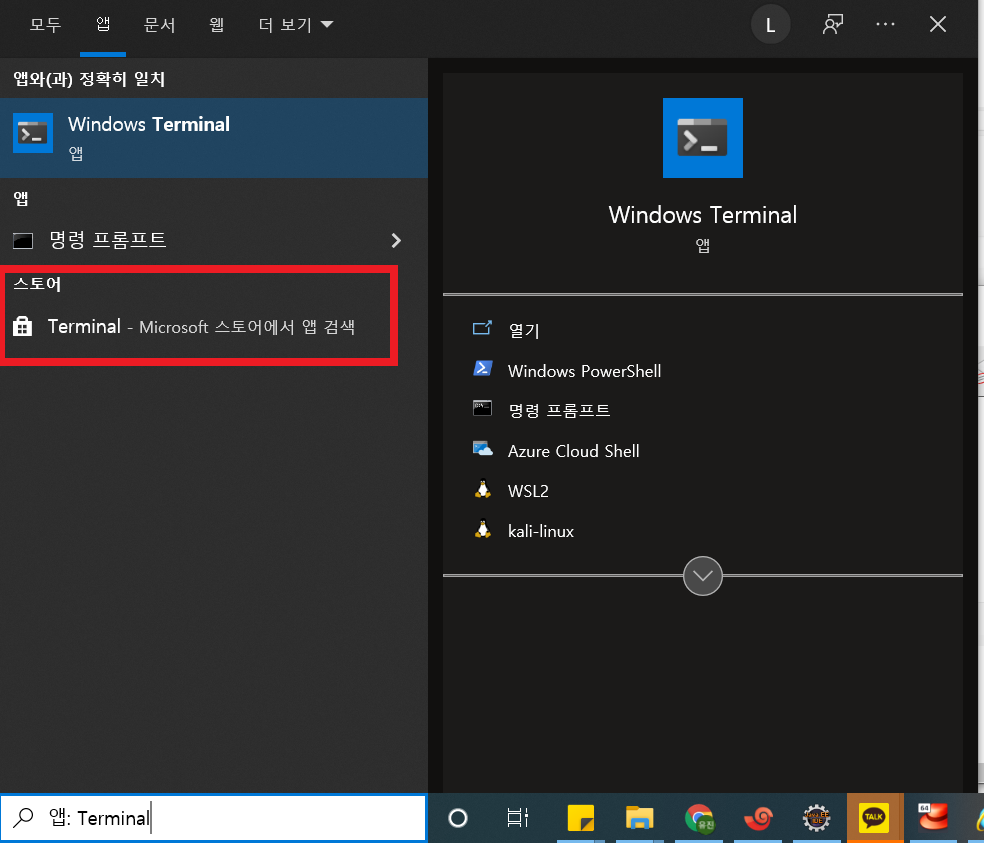
DISM(Deployment Image Servicing and Management)은 windows images와 관련된 조작을 위한 명령어로, 주석을 제외한 아래 두개의 명령어를 차례로 실행시킨다.
// WSL feature Enable
dism.exe /online /enable-feature /featurename:Microsoft-Windows-Subsystem-Linux /all /norestart
// Virtual Machine Platform feature Enable
dism.exe /online /enable-feature /featurename:VirtualMachinePlatform /all /norestart
wsl 을 입력한 후 아래 주소로 이동하여 WSL 을 설치한다.

자신이 원하는 os로 설치하면 된다.
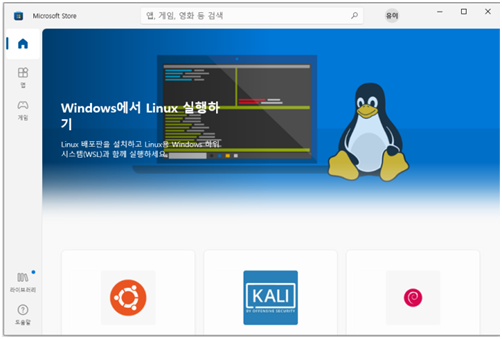
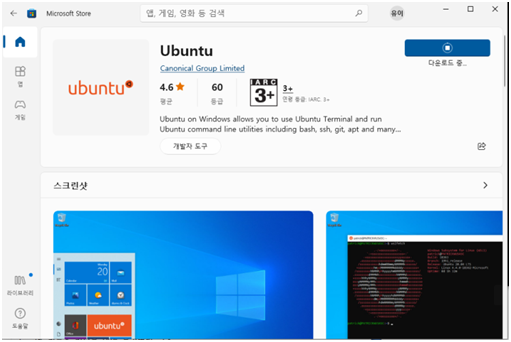

'Devops > etc.' 카테고리의 다른 글
| [Linux] Repodata is over 2 weeks old. Install yum-cron? Or run: yum makecache fast 에러 해결 (0) | 2023.01.04 |
|---|---|
| [Oracle Cloud] 오라클 클라우드 서버 구축, 인스턴스 생성 (0) | 2022.09.13 |
| Hot Deploy 란? (0) | 2022.04.11 |
| WSL2 란? (0) | 2022.02.11 |
| jeus 설치하기 (0) | 2021.12.20 |




댓글