▏상황
이클립스로 spring boot gradle 프로젝트 생성시에 'No matching variant of org.springframework.boot:spring-boot-gradle-plugin:3.0.1 was found.' 라는 에러가 발생했다.
▏에러 로그
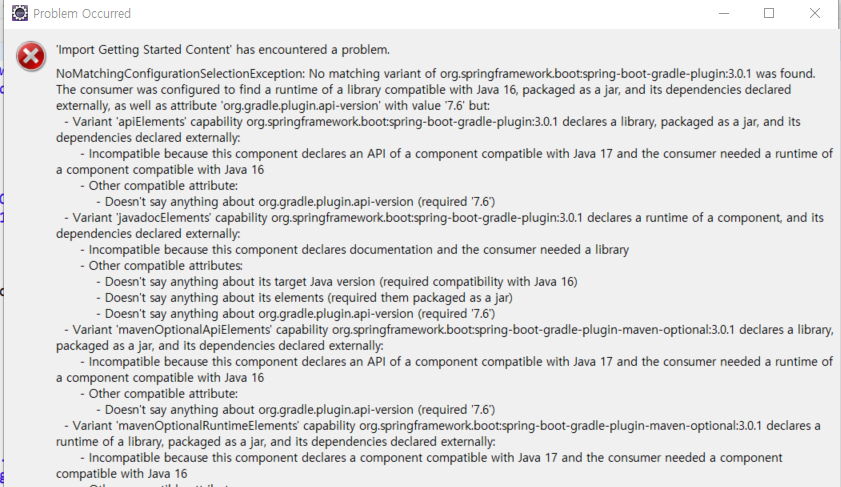
NoMatchingConfigurationSelectionException: No matching variant of org.springframework.boot:spring-boot-gradle-plugin:3.0.1 was found. The consumer was configured to find a runtime of a library compatible with Java 16, packaged as a jar, and its dependencies declared externally, as well as attribute 'org.gradle.plugin.api-version' with value '7.6' but:
- Variant 'apiElements' capability org.springframework.boot:spring-boot-gradle-plugin:3.0.1 declares a library, packaged as a jar, and its dependencies declared externally:
- Incompatible because this component declares an API of a component compatible with Java 17 and the consumer needed a runtime of a component compatible with Java 16
- Other compatible attribute:
- Doesn't say anything about org.gradle.plugin.api-version (required '7.6')
- Variant 'javadocElements' capability org.springframework.boot:spring-boot-gradle-plugin:3.0.1 declares a runtime of a component, and its dependencies declared externally:
- Incompatible because this component declares documentation and the consumer needed a library
- Other compatible attributes:
- Doesn't say anything about its target Java version (required compatibility with Java 16)
- Doesn't say anything about its elements (required them packaged as a jar)
- Doesn't say anything about org.gradle.plugin.api-version (required '7.6')
- Variant 'mavenOptionalApiElements' capability org.springframework.boot:spring-boot-gradle-plugin-maven-optional:3.0.1 declares a library, packaged as a jar, and its dependencies declared externally:
- Incompatible because this component declares an API of a component compatible with Java 17 and the consumer needed a runtime of a component compatible with Java 16
- Other compatible attribute:
- Doesn't say anything about org.gradle.plugin.api-version (required '7.6')
- Variant 'mavenOptionalRuntimeElements' capability org.springframework.boot:spring-boot-gradle-plugin-maven-optional:3.0.1 declares a runtime of a library, packaged as a jar, and its dependencies declared externally:
- Incompatible because this component declares a component compatible with Java 17 and the consumer needed a component compatible with Java 16
- Other compatible attribute:
- Doesn't say anything about org.gradle.plugin.api-version (required '7.6')
- Variant 'runtimeElements' capability org.springframework.boot:spring-boot-gradle-plugin:3.0.1 declares a runtime of a library, packaged as a jar, and its dependencies declared externally:
- Incompatible because this component declares a component compatible with Java 17 and the consumer needed a component compatible with Java 16
- Other compatible attribute:
- Doesn't say anything about org.gradle.plugin.api-version (required '7.6')
- Variant 'sourcesElements' capability org.springframework.boot:spring-boot-gradle-plugin:3.0.1 declares a runtime of a component, and its dependencies declared externally:
- Incompatible because this component declares documentation and the consumer needed a library
- Other compatible attributes:
- Doesn't say anything about its target Java version (required compatibility with Java 16)
- Doesn't say anything about its elements (required them packaged as a jar)
- Doesn't say anything about org.gradle.plugin.api-version (required '7.6')
java.lang.reflect.InvocationTargetException
▏해결방법
build.gradle 에서 플러그인 'org.springframework.boot' 의 버전을 변경해주었다.
기존 코드 : id 'org.springframework.boot' version '3.0.1'
변경 코드 : id 'org.springframework.boot' version '2.7.5'
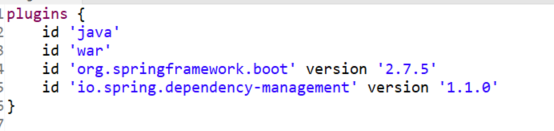
코드 수정 후 Refresh Gradle Project 해주면 반영된다.
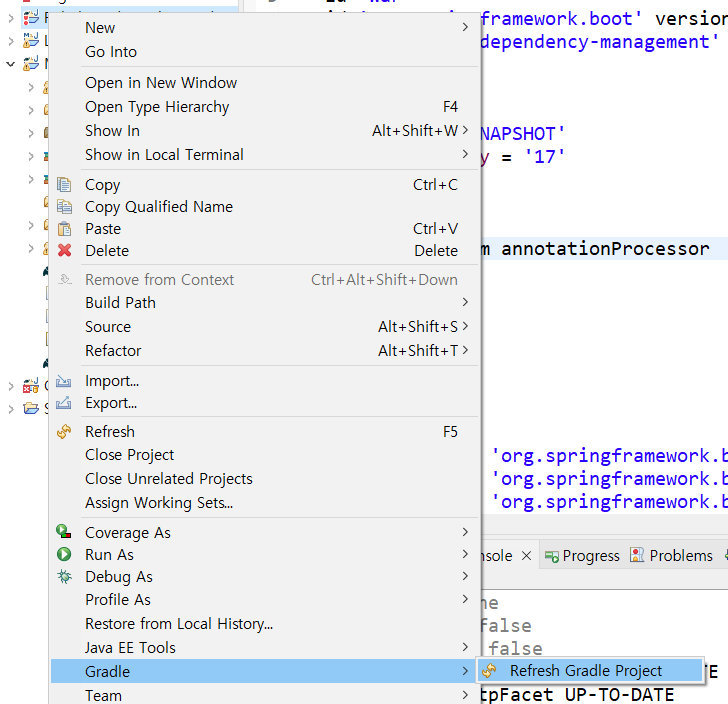
▏참고자료
'기초지식' 카테고리의 다른 글
| Cookie / Session / Token 이란 ? (0) | 2023.04.23 |
|---|---|
| JWT (Json Web Token) 란 ? (0) | 2023.04.23 |
| [Java] java.lang.NoClassDefFoundError: sun/io/ByteToCharConverter:sun/io/ByteToCharConverter 에러 해결 방법 (0) | 2022.07.28 |
| [Eclipse] javax.servlet import 에러 해결 방법 (0) | 2022.07.05 |
| [Eclipse] Port 8080 required by Project is already in use 에러 해결 (0) | 2022.07.04 |




댓글